Quick Website Access With Bunnylol
Categories:
What is Bunnylol?
Bunnylol is a tool that allows you to quickly access target websites from your browser address bar. For example, by typing in gm in your browser search bar, bunnylol will forward you to gmail automatically. With bunnylol, many commonly used websites can be accessed with easy-to-remember shortcuts.
How To Set Up Bunnylol?
First of all, to use bunnylol, you’ll need a bunnylol service. Fortunately, this site provides one.
To set up bunnylol, go to Settings -> Manage search engines and site search.
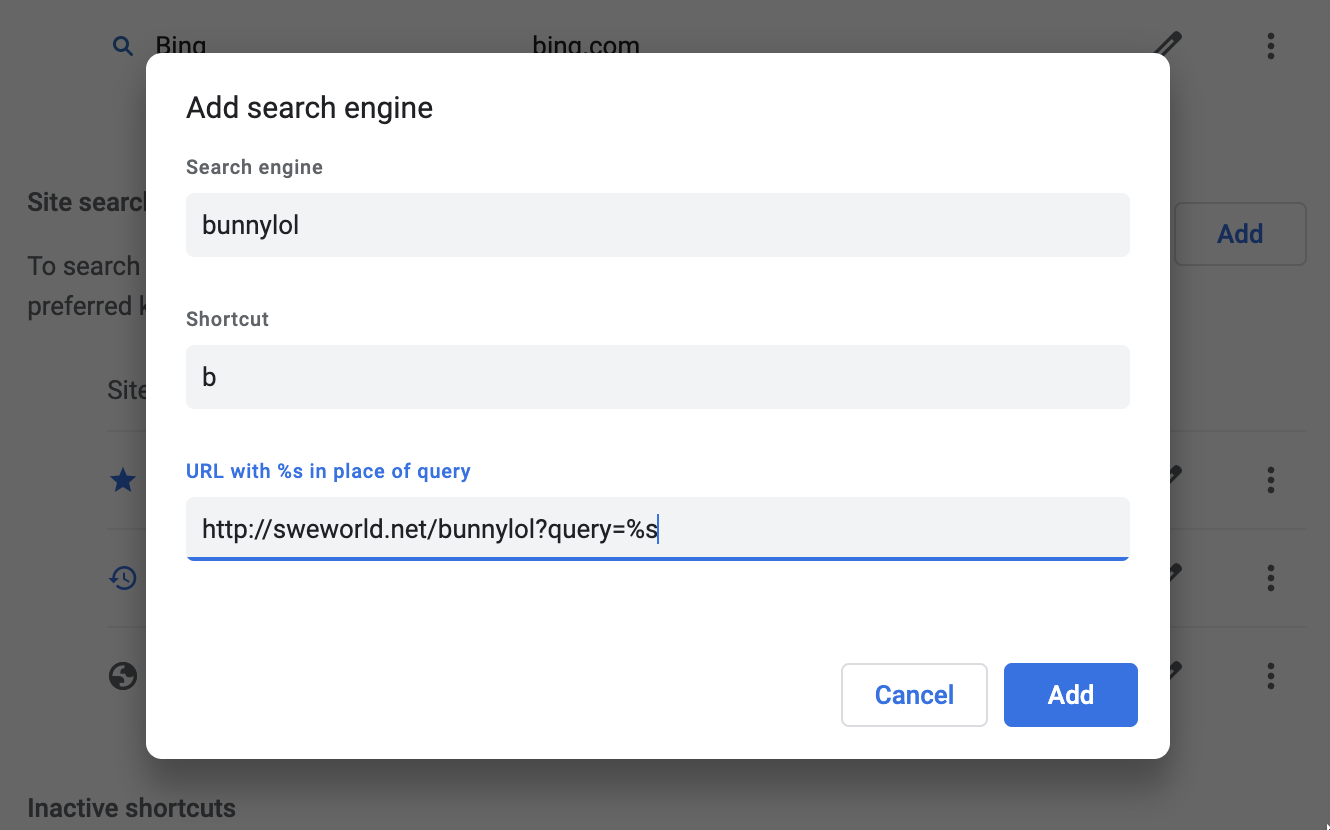
Create a new site search with the following information:
- Search engine: bunnylol
- Shortcut: b
- URL with %s in place of query: http://sweworld.net/bunnylol?query=%s
After that, make it default
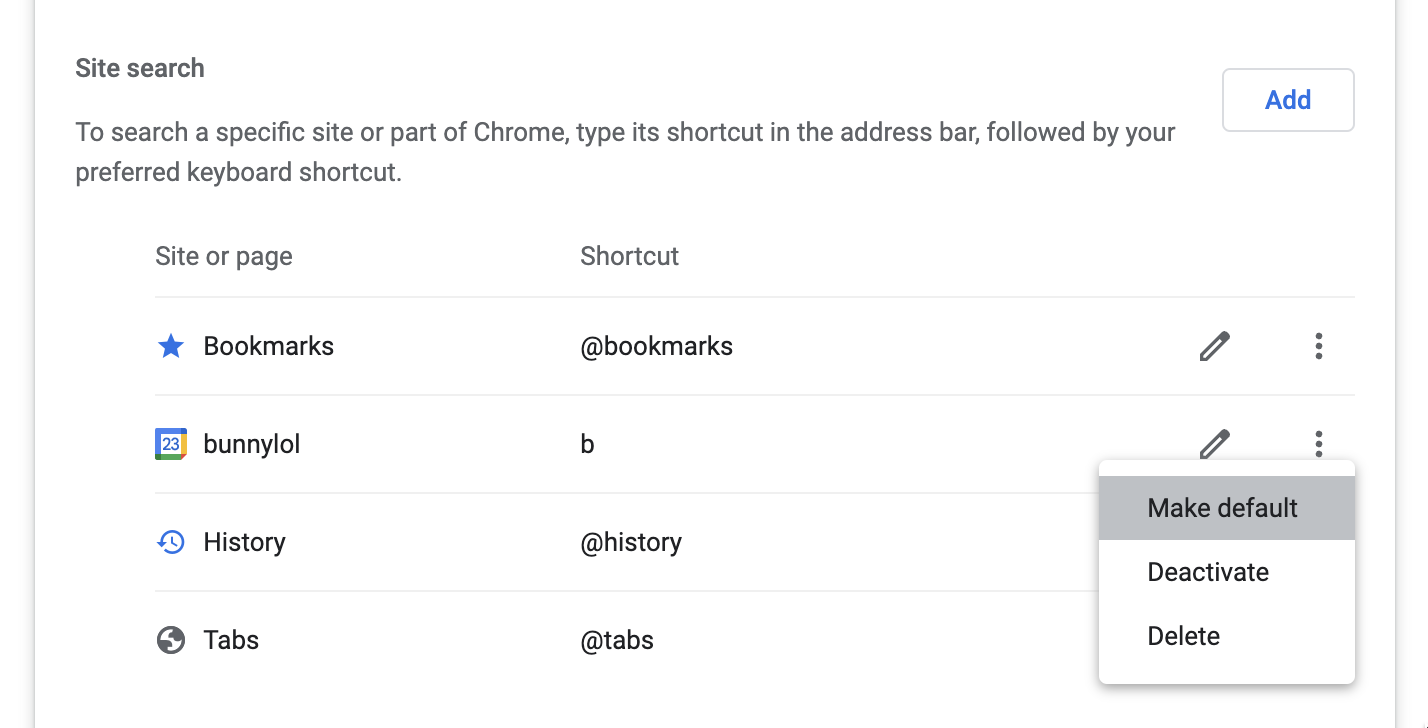
How To Use Bunnylol?
After you finish the last step, you can start using bunnylol. Try type in bunnylol, it’ll help you go back to this page. A mouseless way of doing that:
- Press
C-l. - Type in
bunnylol. - Press
Enter.
And then your browser will go to the target page (which is still this one).
Note that if the keyword you type in is not supported by bunnylol, it’ll forward you to the google search page for the keyword.
The following table shows all the supported commands from bunnylol.