How To "Bypass Your Connection Is Not Private" Error
Sometimes you see the “Your connection is not private” error page if you are trying to access a https server while there is no ssl certificate. This post tells you a simple trick to bypass that.
Categories:
When you are doing web development work, it’s very normal to see something like this.
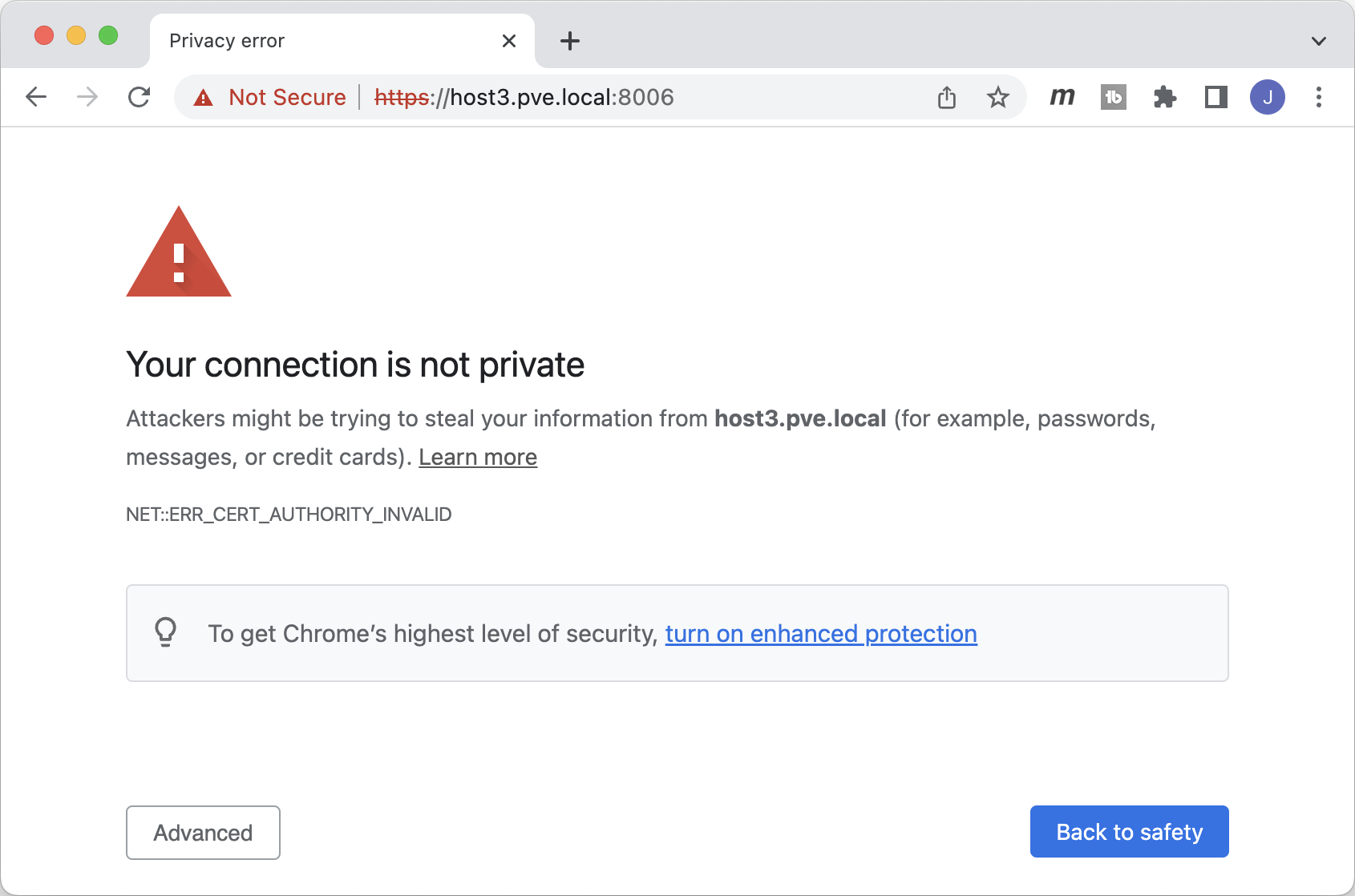
This typically means that the website does not have a valid ssl certificate, and it is not trust worthy. Although it is not ideal to have this in production environment, it is safe to bypass it in a dev environment. This post tells you how to bypass it.
Option 1
Normally, you can click on the Advanced button on the left bottom corner, and another button will show up on the bottom.
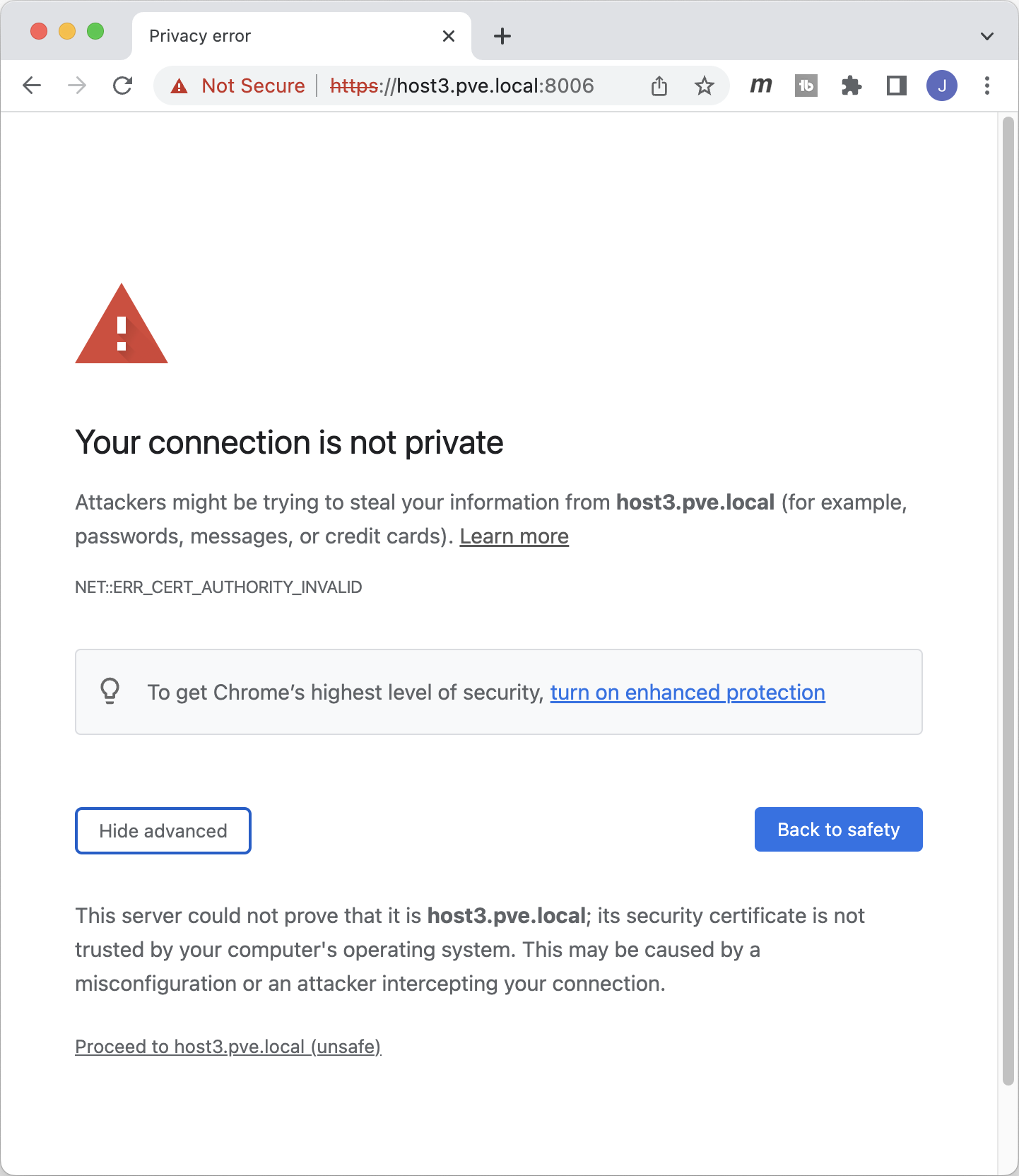
Click on the “Proceed to … (unsafe)” will allow you to bypass the error page.
Option 2
Sometimes, even if you press the Advanced button, there is still no option for you to bypass. In such a case, type in thisisunsafe in your browser will help you bypass the error page.